The Ultimate Guide to SERP (Search Engine Results Page)
When you type any keyword in any search engine (Like Google, Bing, Yahoo, etc), they return you a page that looks something like this (in Google).
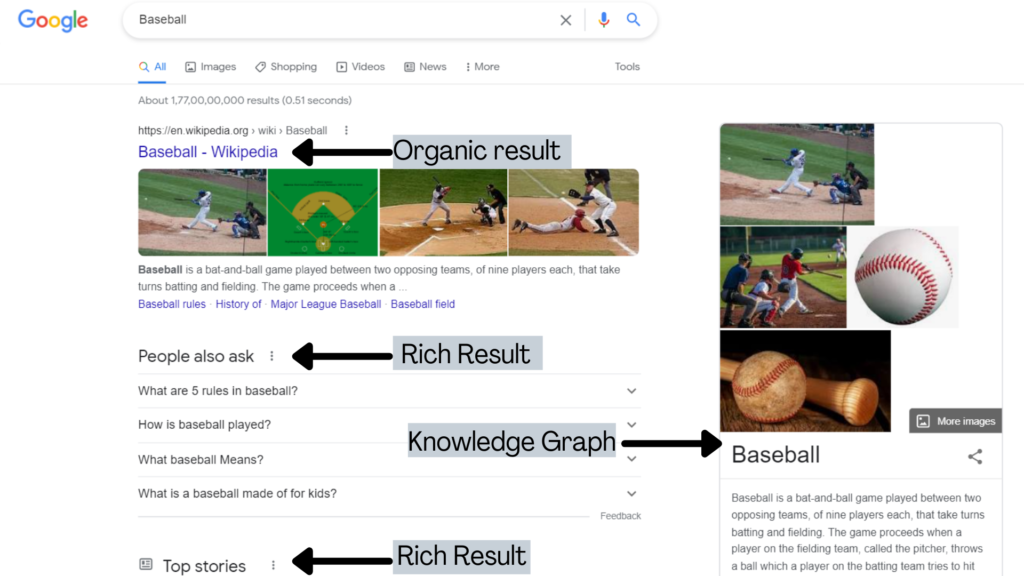
And in Bing, It looks something like this
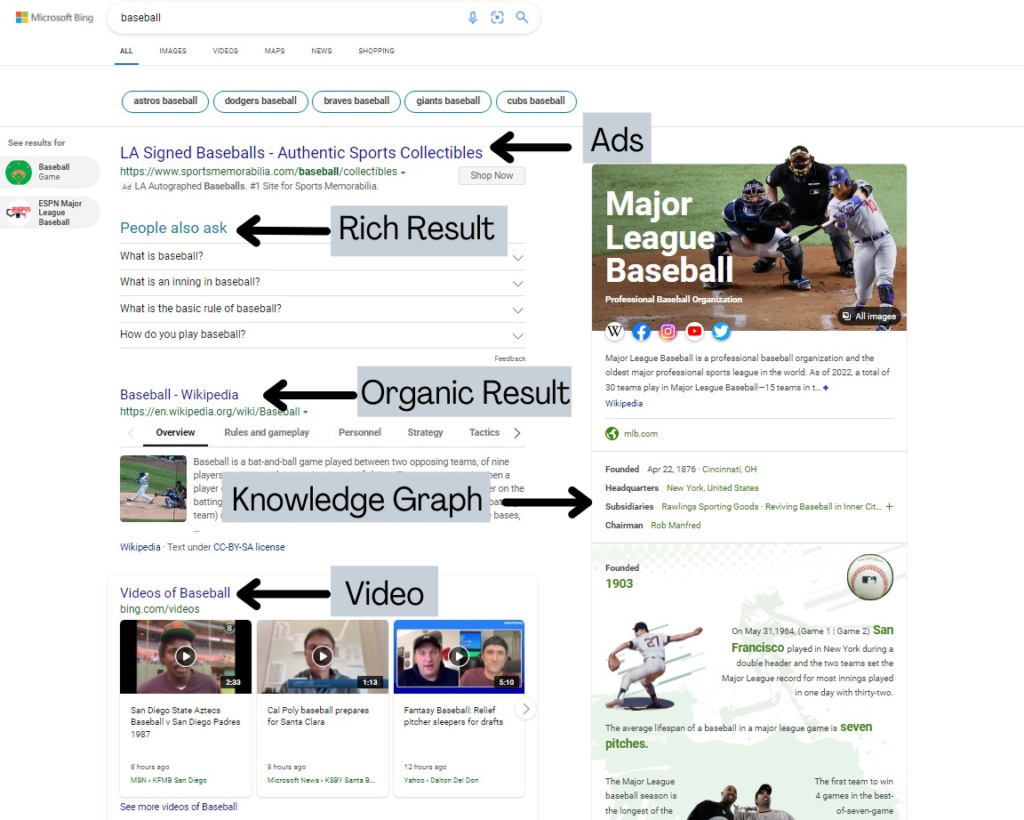
This is what SERP (Search Engine Result Page) is.
In old times, Google use to return a 10 blue links page only, not these fancy things like knowledge graphs, featured snippets.
What are 10 blue links?
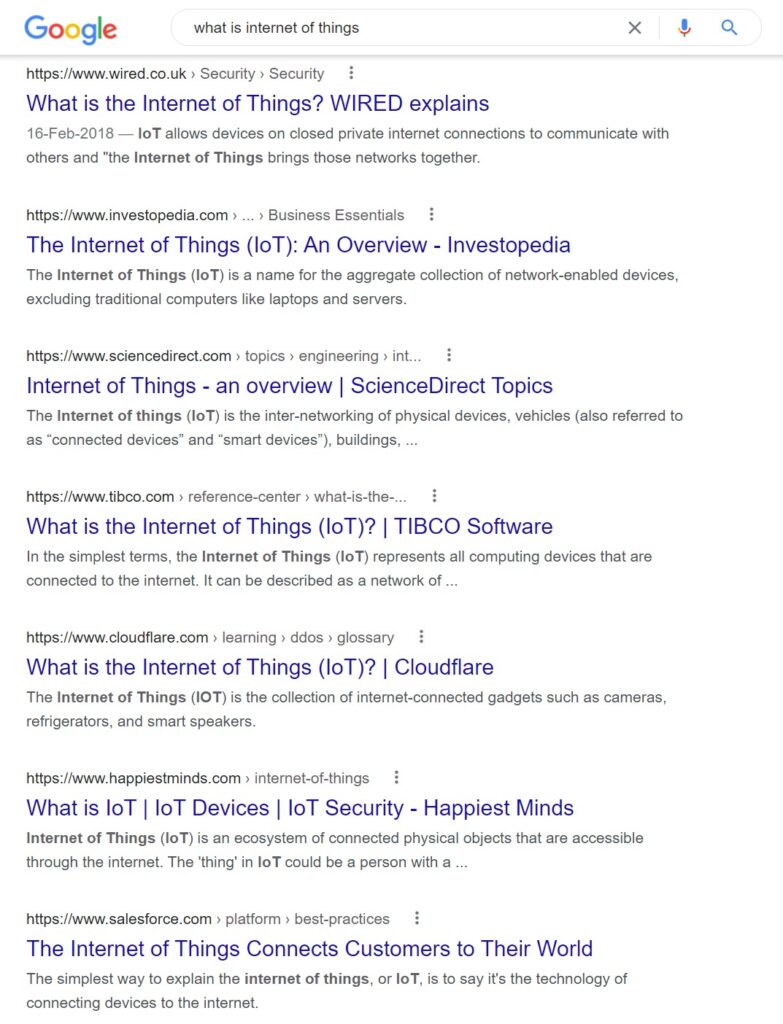
Suppose you put in a query and Google returns 10 links from which you can get your answer.
These are called 10 blue links because these links are blue and ranking your site in these is not much easier.
But things have changed now.
As Google has introduced Rich Snippets, Knowledge Graphs Featured Snippets, and more, SEOs are finding it hard to make their articles rank.
Because now Google assesses a page on more than 200 factors.
This page is very much important to all SEOs and marketers.
Why?
Because is the only page where all their SEO efforts will come to an end.
All of their on-page, off-page, and technical SEO efforts can be seen here.
If they have optimized their site well, they can get the #1 position in SERP.
Or better, they can get a featured snippet, like this one:
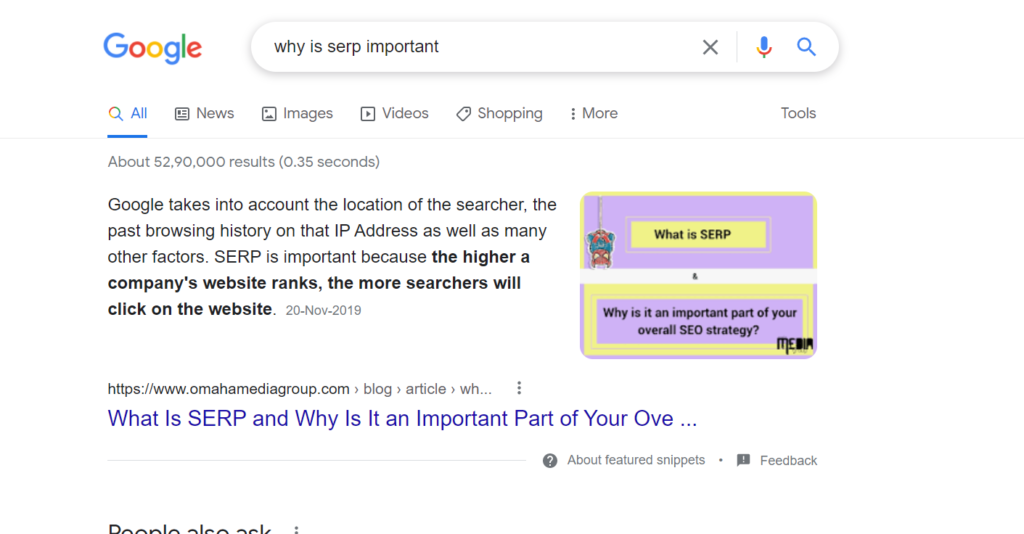
If not, all of their efforts will go in vain and they will not receive any ranking.
So let’s understand more about SERPs, shall we?
Let’s start with the definition.
SERP Definition
Search Engine Results Page or SERP is the page a search engine returns after a user submits a query.
Everything you see on this page will be related to the query you typed.
Like, see in this example.
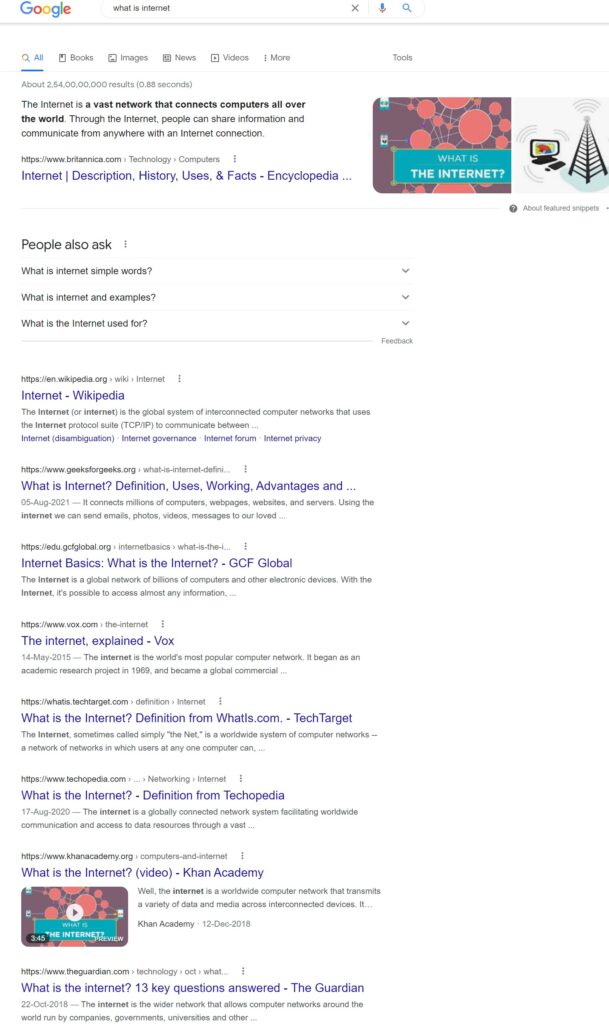
When you type “What is internet” in the search bar of Google, you are given some results and a featured snippet that tells you more about your query.
You are also provided with the People also ask area, where you can explore more questions related to the exact question you provided.
In some cases, the search engine can also return some videos or how-to blogs where you learn how to do the exact thing.
Why do SERPs matter for SEO?
This is an important question.
The answer to this question has two parts:
First, why does SEO matter? And second, what is the relationship between SERP and SEO?
Let’s start with the first.
SEO matters because if you don’t give your time and resources to it, you’ll probably have no access to high traffic, conversions, and more.
So, why do people do SEO?
People do SEO because that enables them to gain access to a whole new audience that they have not acquired otherwise.
Look, people have developed a very short attention span these days, because of how much amount of information is available in their hands.
And that’s why it becomes important that you rank on page 1 of Google because according to Backlinko’s study, only 0.78% of people click on the second page of google.
And some marketers even say that The Best Place to Hide a Dead Body is Page Two of Google.
And be honest with me, have you clicked on the last result on the first page itself?
Forget everything, have you ever scrolled to the end of the first page?
I guess not many.
The main game happens in the first five results.
But there is a complication.
Things like featured snippets, knowledge cards, rich snippets won’t even let you click any page. Because the information is right in front of you. So why would you want to open a page?
And that’s why SERPs matter for SEO, because there is a tough competition between organic results and rich snippets, and every SEOs wants the user to click on their page.
What does SERP Consist of?
Mainly, there are three things that a SERP contains regardless of the search engine (Google, Bing, Yahoo, etc).
- Paid Ads or Ads
- Organic Results
- SERP Features or Rich Snippets
Let’s start with:
Paid Ads
Have you ever searched for anything product-related and you get results like this?
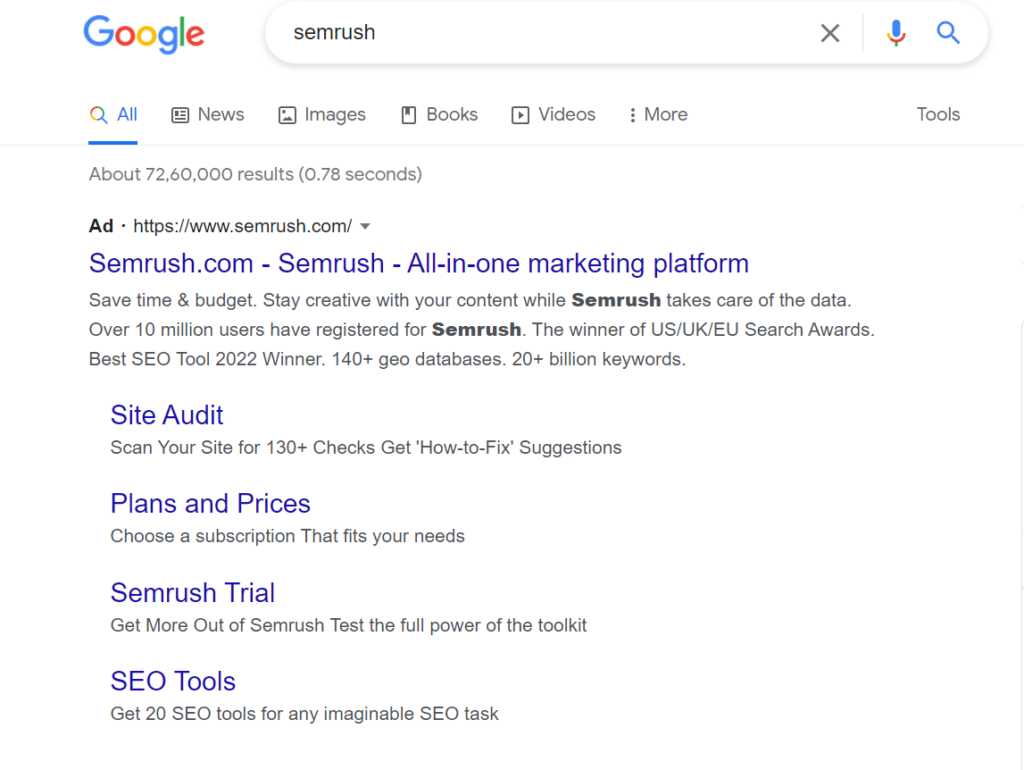
This is an ad.
How would you distinguish it from organic results?
Notice that you can see the word Ad in bold letters beside the URL. That’s how you know it’s an ad.
Google ads operate on the PPC (Pay Per Click) model, this means that whenever a user clicks on this ad, the advertiser (in this case SEMrush) will have to pay money to Google.
So if ads are better why do SEO?
Ads give you quick results, but it requires a constant flow of money. Plus it is temporary. Once you stop giving them money, you’re done. No more traffic, no more conversions, nothing.
On the other hand, SEO takes time, but it is long-lasting. But that doesn’t mean it is plug n play. You have to do constant efforts in order to maintain the rankings.
Organic Results
These are the regular “10 blue links”.
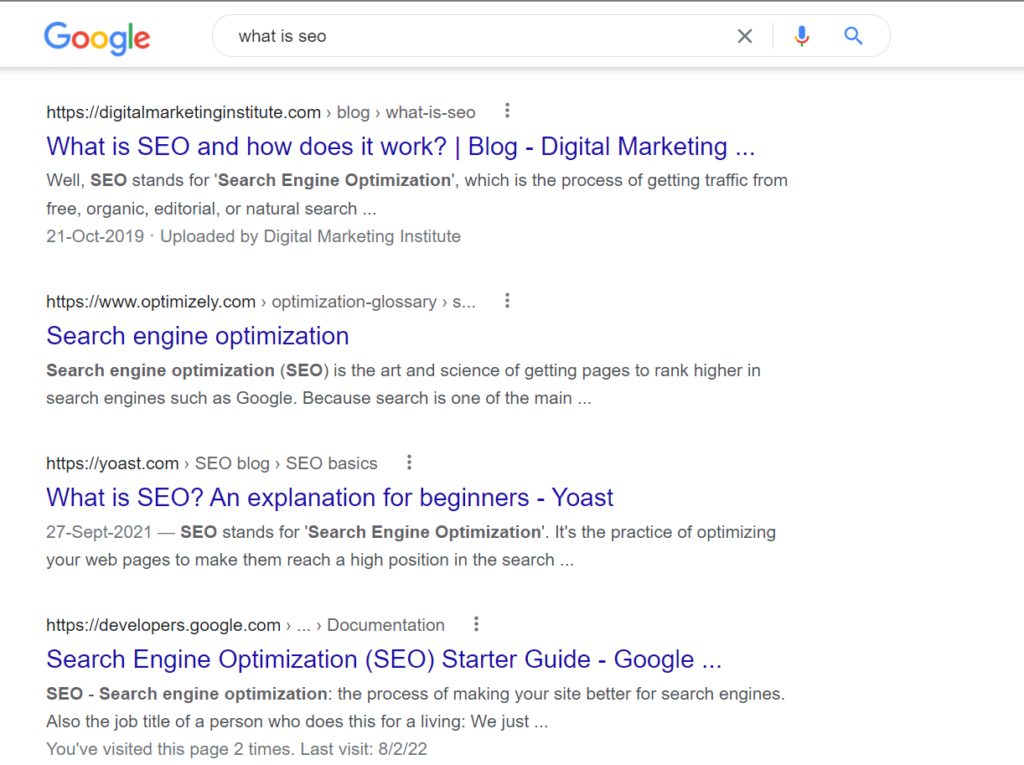
Nobody can pay Google to get there.
In fact, Google pulls these pages from their index and then ranks them based on more than 200 ranking factors.
Google has complex algorithms that understand the intent of your query and serves results accordingly.
How would you know if it is an organic result and not an ad?
The organic result will not be marked as “Ad”, and it will show the title, URL, and description.
SERP Features or Rich Snippets
These are the results that are not “traditional” or normal.
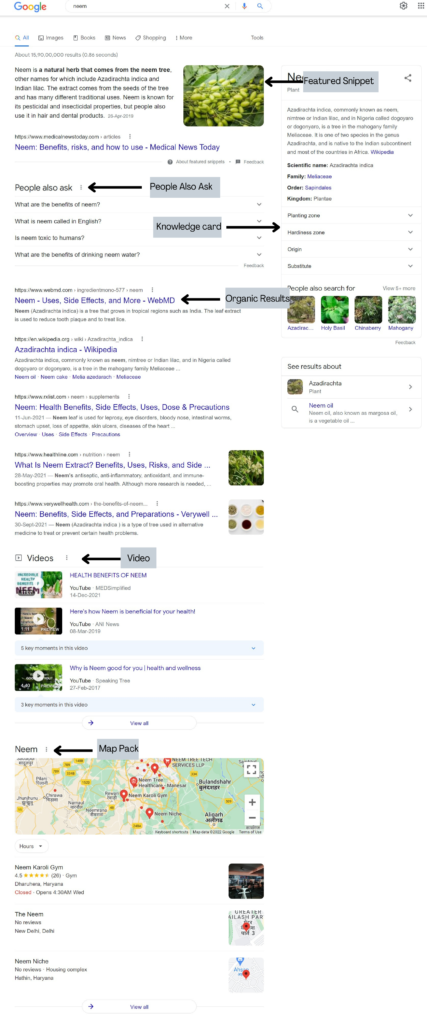
So why would you say that?
The SERP features don’t appear in every single search, they appear occasionally and that’s what makes them nontraditional results.
What is the aim of SERP?
The aim of the SERP is to give the user’s answer there and then. So that users don’t have to click through a result to find that answer.
This does two things for Google.
First, they can make money from SERP features, via shopping features.
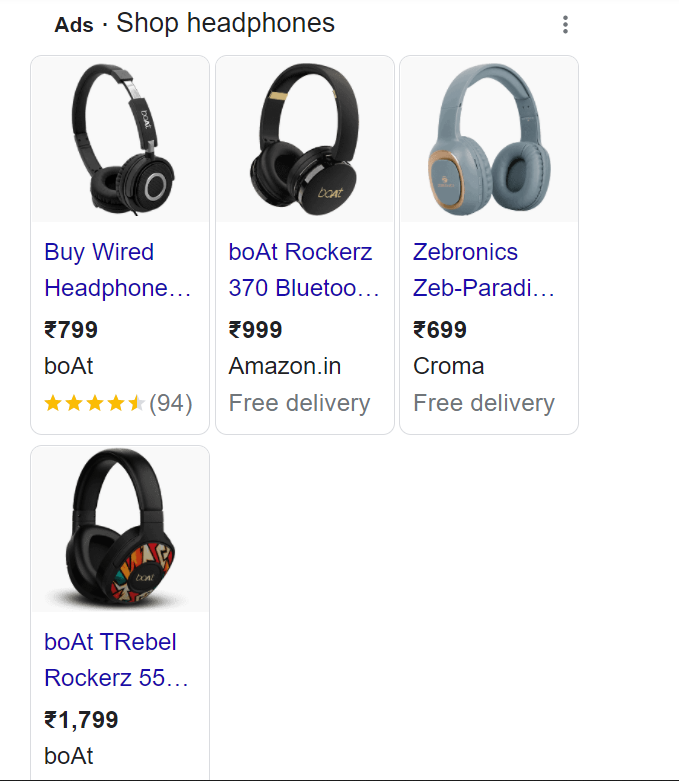
Second, it is not so good for SEOs because if the user is not clicking the result, then the site won’t get traffic and that’s not good news for an SEO like me.
Now let’s move on to…
What are the Major Features of SERP?
There are tons of different features present in Google’s SERP.
In the words of Google, “Google Search results include many types of display features. How they look changes over time, and the same result can be displayed differently depending on whether you’re seeing it on a desktop computer or a phone, what country you are in, or many other factors.”
Google divides the SERP features into seven different parts:
- Plain blue links (Which are the good ol’ 10 blue links)
- Enhancement (These include breadcrumbs, sitelinks, search boxes, corporate logos, and more. Most of this data is fetched from your page’s structured data)
- Rich result (Review stars, thumbnail images, or any kind of visual enhancement can be seen in the rich results. The full list of rich results is here.)
- Knowledge panel entry (knowledge panel gives information about people, places, organizations, and things. These are pulled from the knowledge graph)
- Featured snippet
- OneBox result (The answer that is given in a box, like time of a place or translation)
- Discover (The discover page on android devices.)
But, here we are discussing some of the more common SERP features, these are:
- Featured Snippets
- People Also Ask
- Knowledge Panel
- Knowledge card
- Top Stories
- Shopping Results
- Sitelinks
- Tweet Boxes
- Videos
- Image Pack
- Local Pack
- Rich Snippets
So let’s start with…
Featured Snippets
In the words of Google, “Featured snippets are special boxes where the format of a regular search result is reversed, showing the descriptive snippet first.”
This is somewhat complex.
Let me break it down for ya.
Short answer: The featured snippet looks like this.
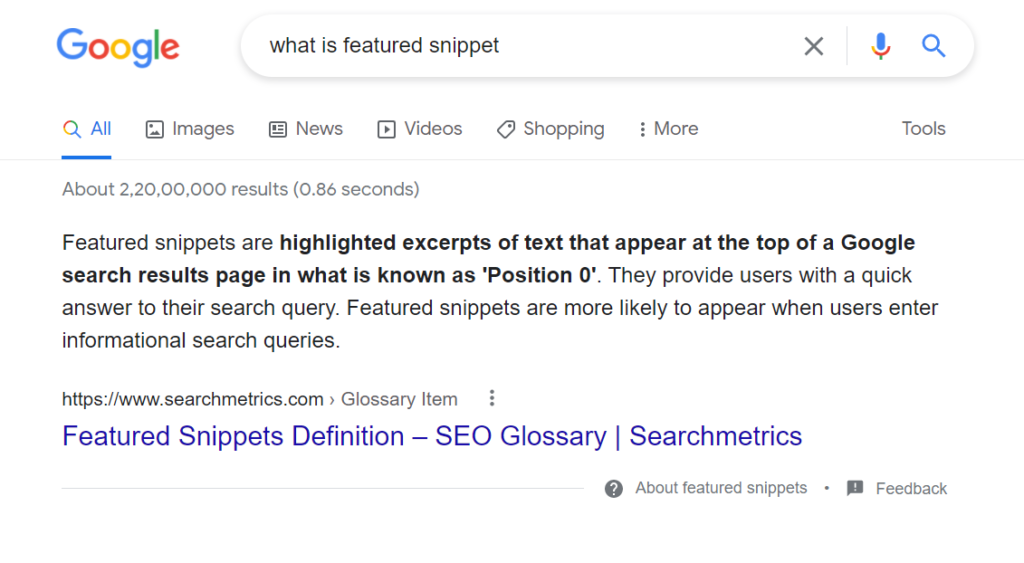
Long answer: Featured snippets are basically “snippets” that answer a specific query by giving you an answer there and then.
Why featured snippets exist?
Featured snippets exist because google is a good guy. It wants to help the user by giving the answer as fast as possible, and in the most efficient way.
When featured snippets appear?
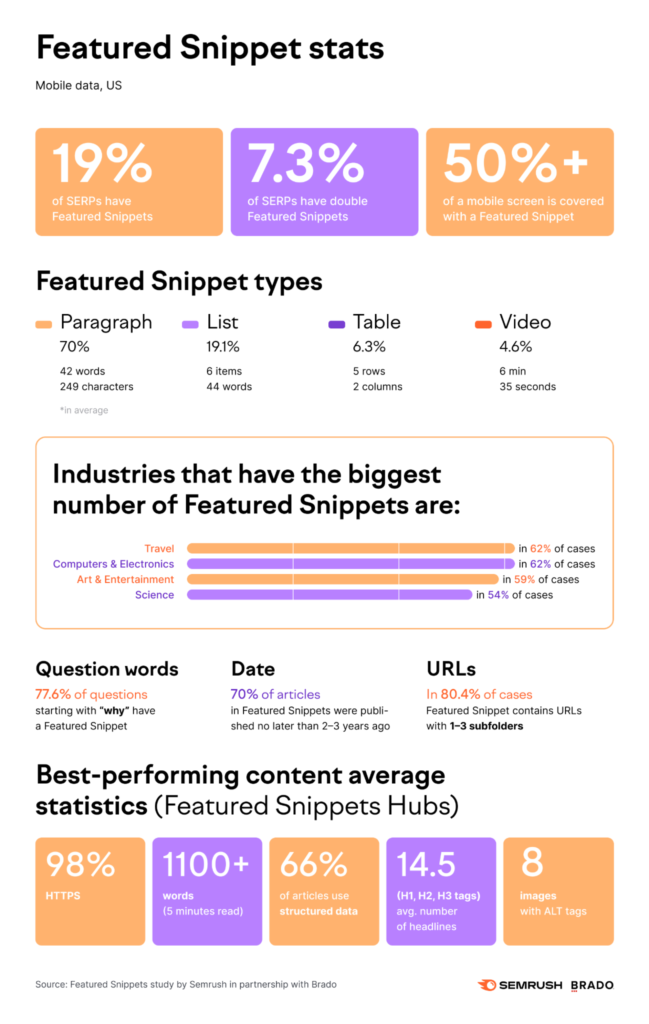
According to SEMrush, “77.6% of questions starting with “why” have a featured snippet”.
That’s HUGE.
So how you can get a featured snippet?
First, you have to be on the first page of the SERP. When you are in the top 10, you can optimize for featured snippets.
People also ask
When you type in a search query, this type of box appears where Google finds similar questions like yours.
When you click one of these, they expand and it shows even more questions.
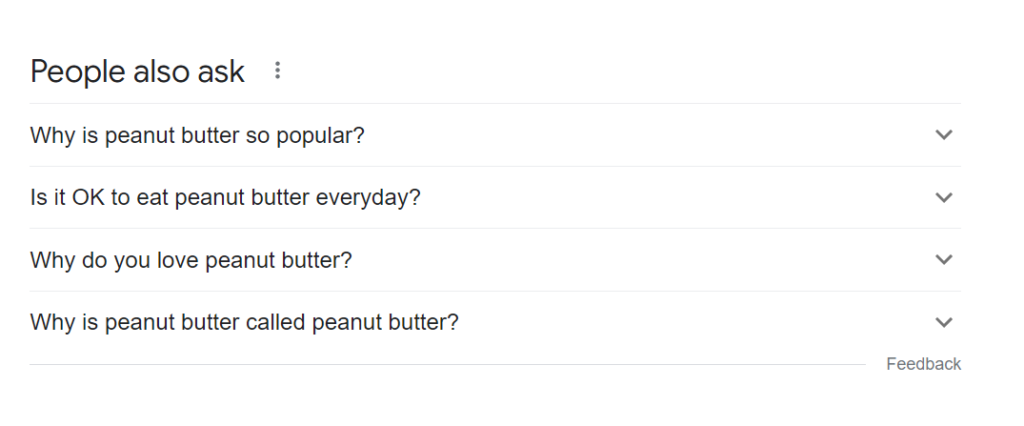
Knowledge panel
The knowledge panel provides information about people, places, organizations, and, things.
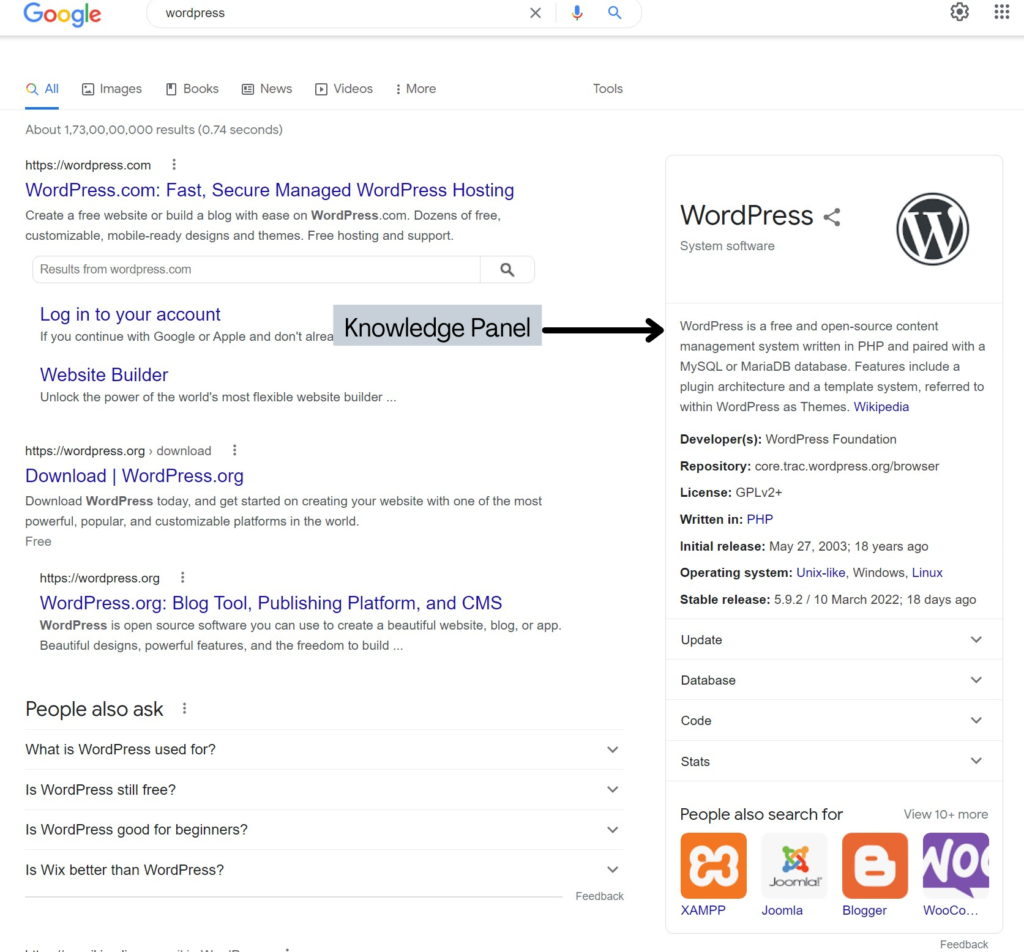
Where does the information in the knowledge panel come from?
Google says, “Knowledge panels are automatically generated, and information that appears in a knowledge panel comes from various sources across the web.”
These sources often include knowledge graphs, Wikipedia, and governmental organizations.
Knowledge card
These are SERP features that appear in the form of a card.
It appears for queries that need one or two-word answers like this:
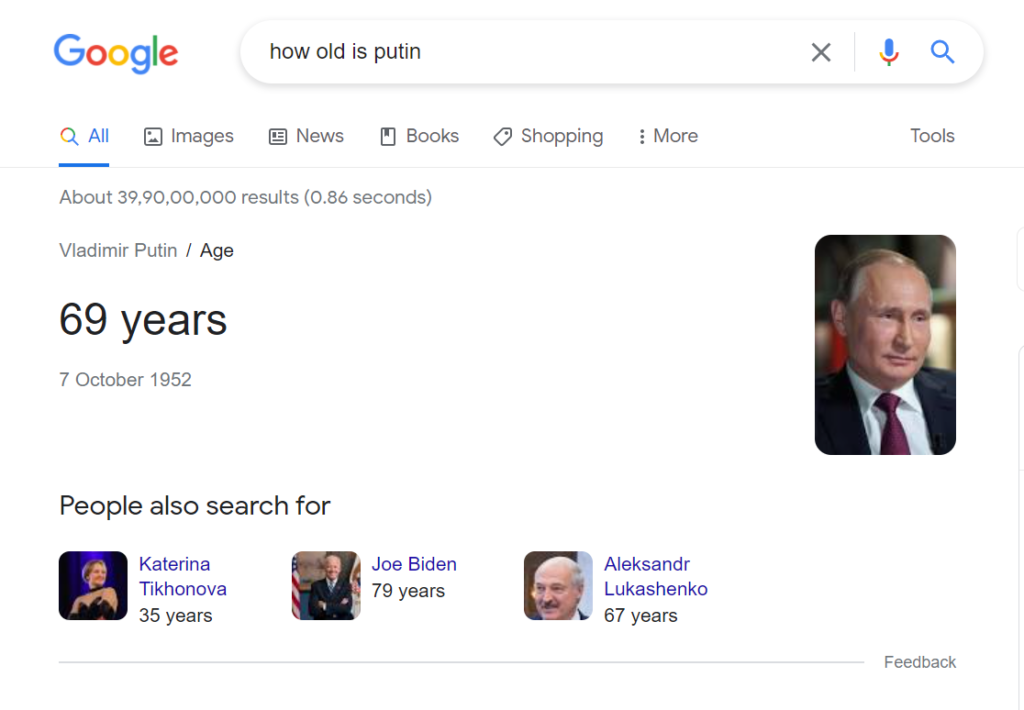
Or conversion of currency, like this:
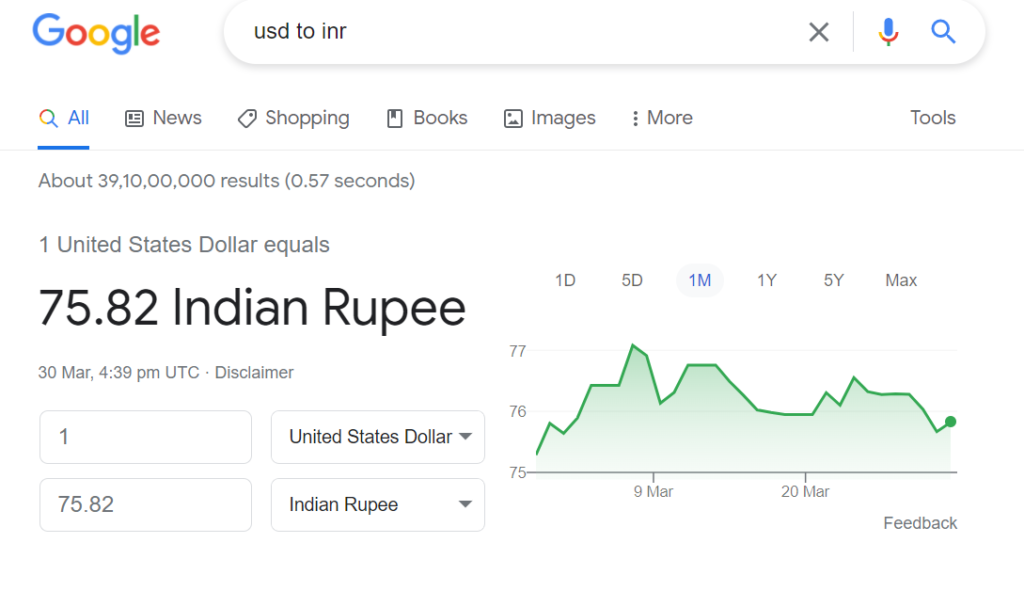
Like the knowledge panel, the information comes from trusted sources such as Wikipedia or knowledge graph. And that’s why it is hard for anyone to appear on the knowledge card.
Top stories
It is what it sounds like.
The top stories show the top stories around a particular topic.
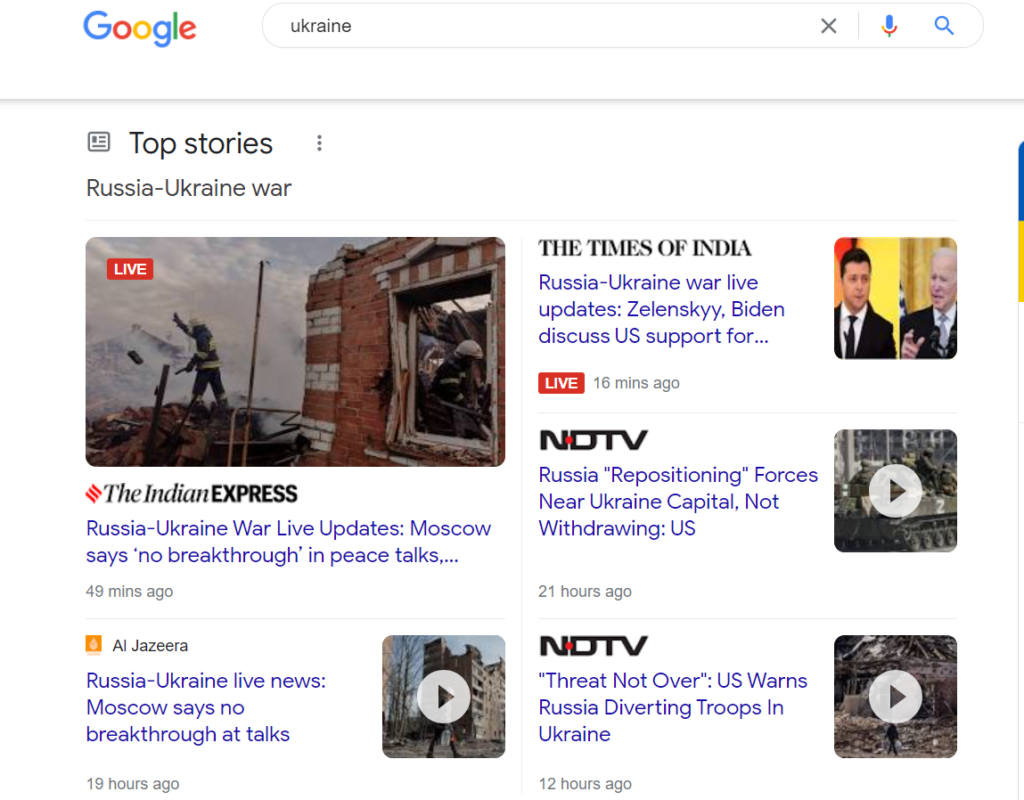
According to Google, “Top Stories” is a section that appears within Google Search when we detect a search query is news-oriented. We match the search with relevant, quality news content to display. “Top Stories” features articles related to the search and a link to more related articles on the News tab. Content is automatically selected for this feature.”
Google pulls the news that is indexed in Google news and you can’t be here for long because google surfaces the newest content here.
Shopping results
Shopping results are paid ads, as they mention Ads in front of “Shop buy ac”.
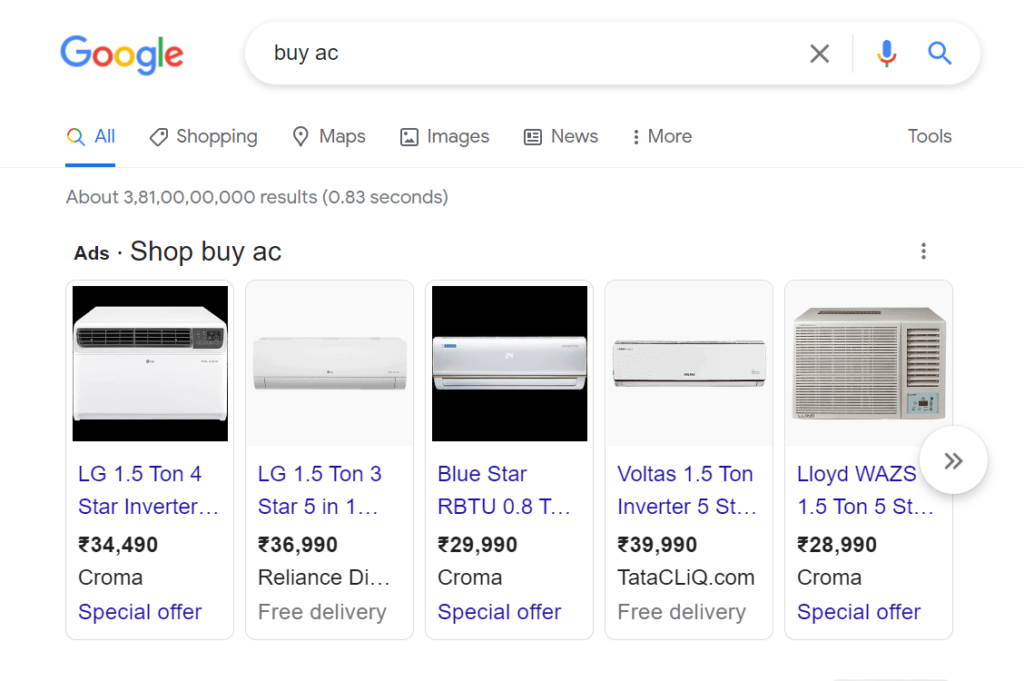
Queries that are transactional or have commercial intent will show shopping results.
They either sit at the very top, like above, or on the right side, like below.
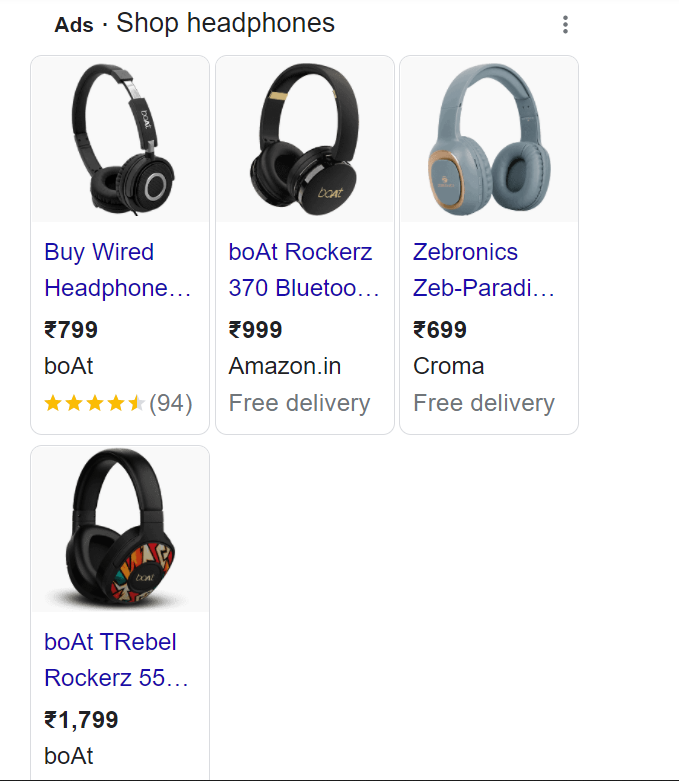
Sitelinks
Sitelinks are the extra links that appear under the main result.
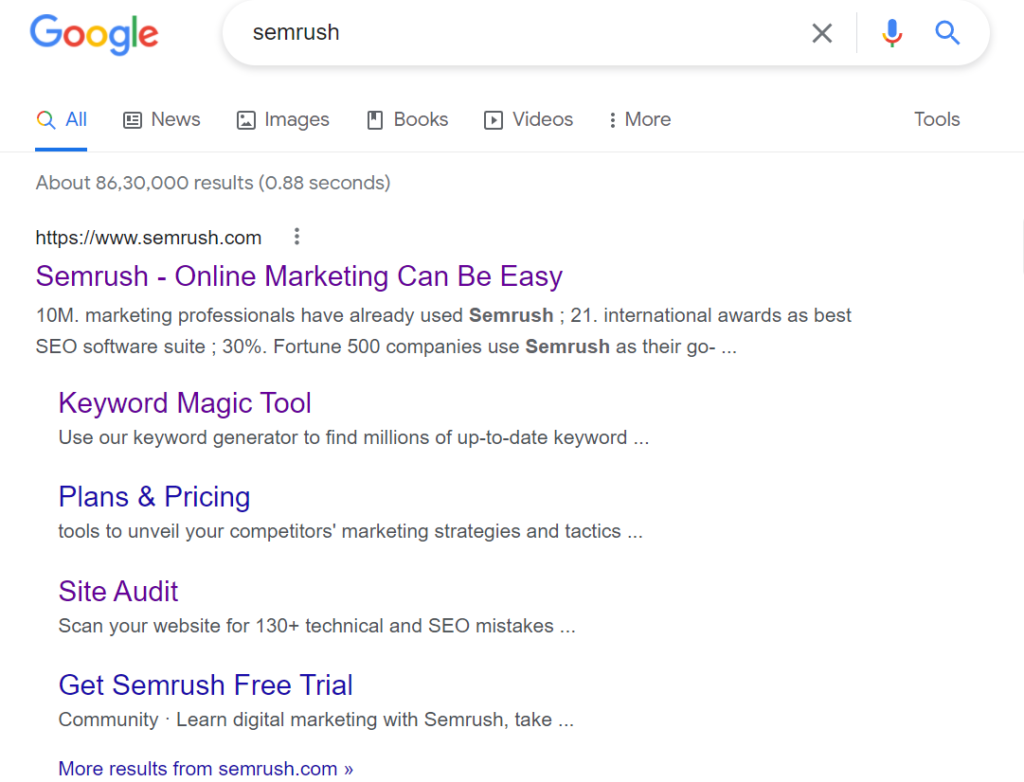
They help in finding the pages faster.
Suppose you know about SEMrush’s website but didn’t know about their awesome tools.
So you searched on Google for SEMrush, and Google added some extra links for ease.
And you found and clicked on the keyword magic tool from there.
It’s that easy.
Tweets boxes
The Tweets boxes show the recent tweets from a person.
It can pull the tweets from the official account or from any other relevant account.
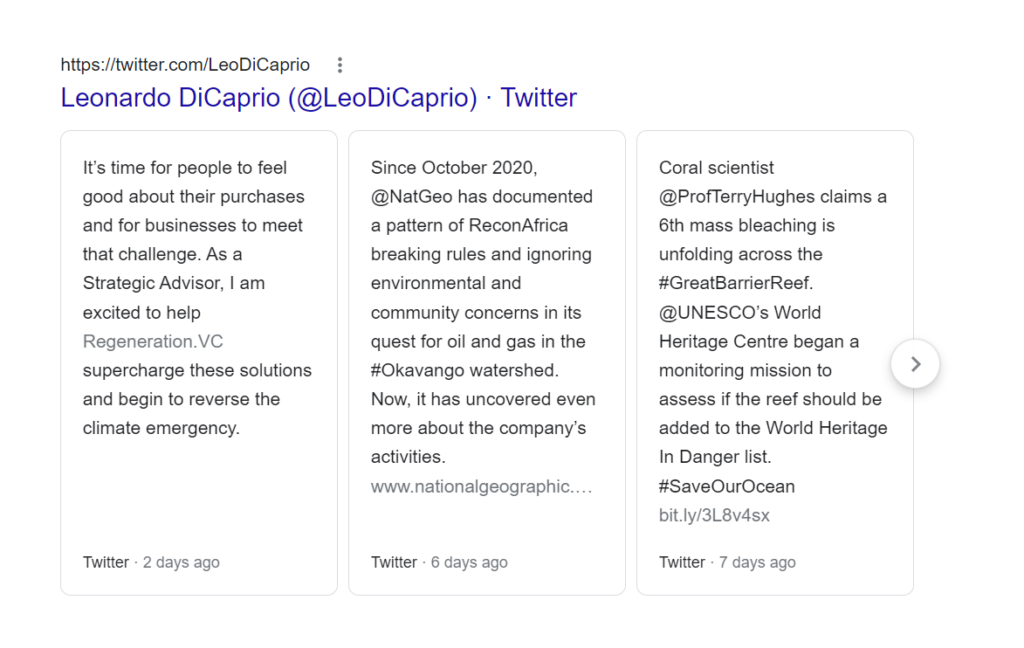
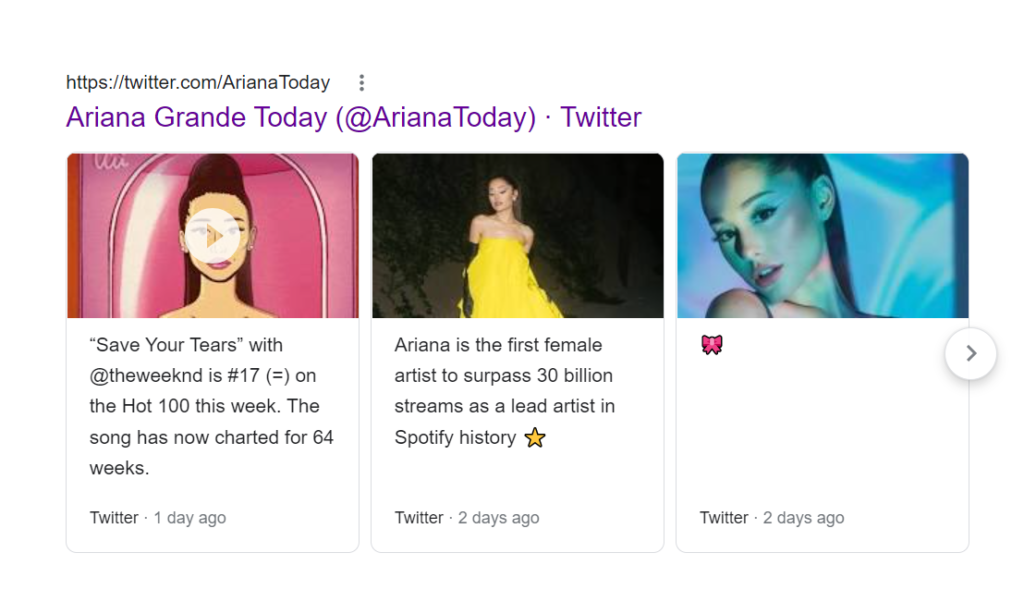
Videos
These are organic results and mostly the results come from Youtube, like this:
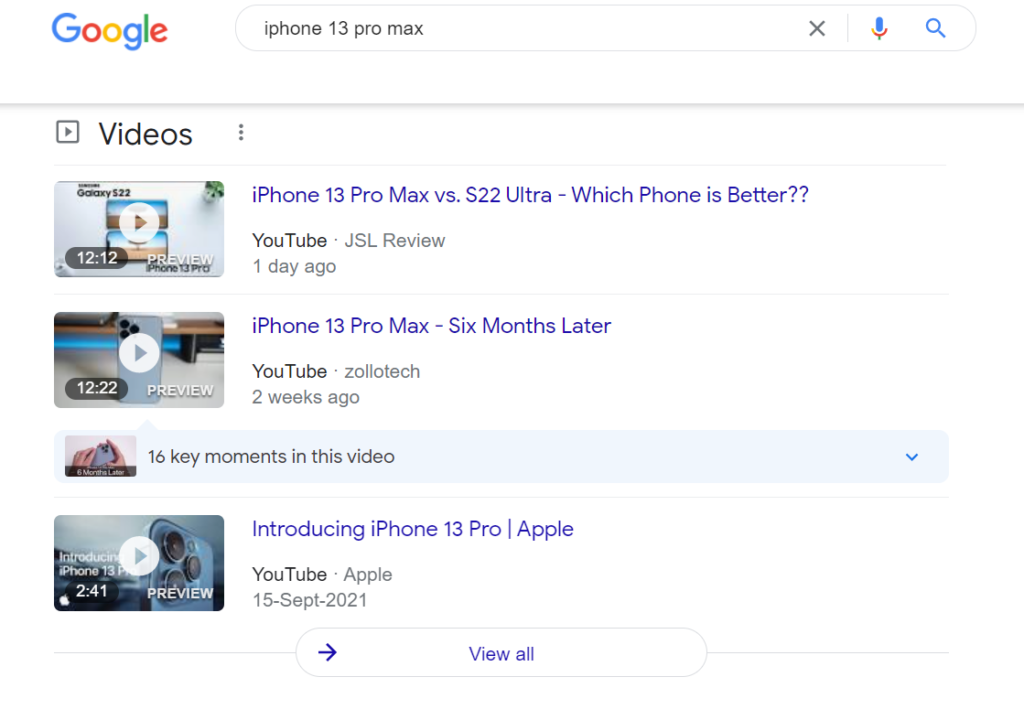
But sometimes, it can fetch from the embedded videos on the website, like this:
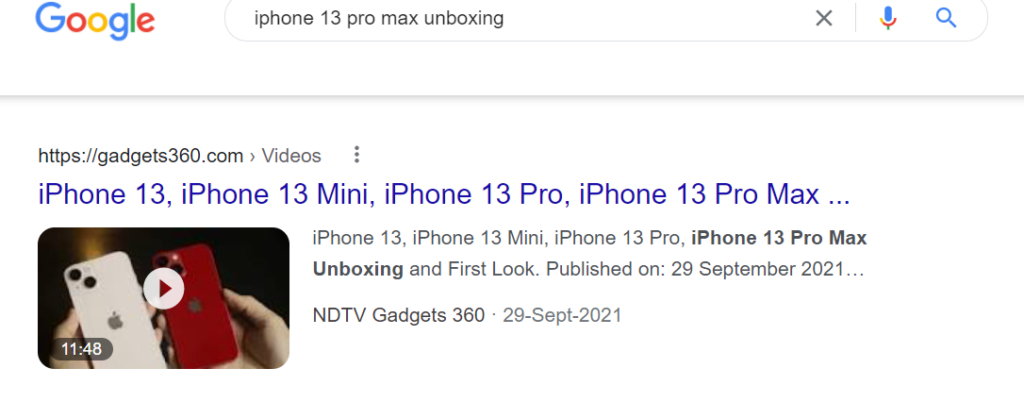
Image Pack
Image pack sows the images it had picked from different websites, and as you can see, they take up a large space on the screen.
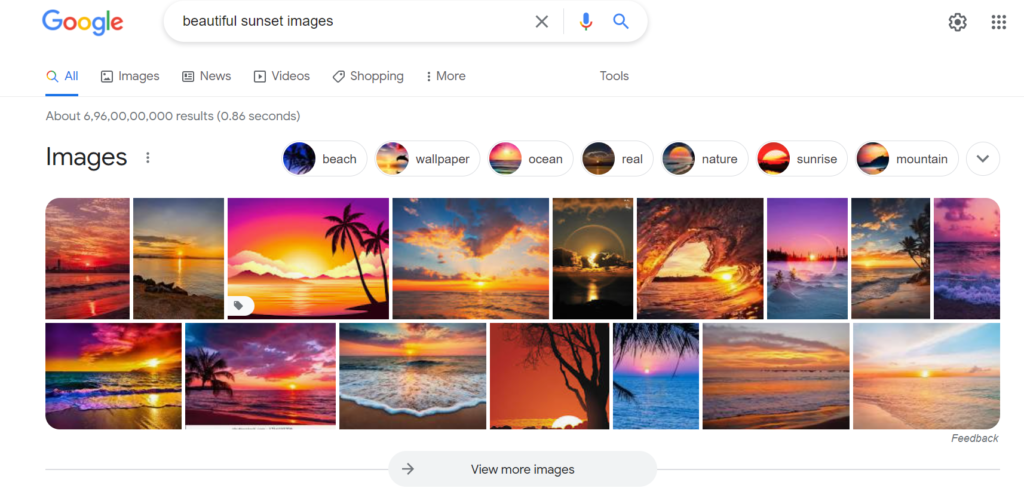
Local pack
The local pack shows the local results, like if you search for something like “samosa”, Google will tell you places where you can eat samosa, close to your location.
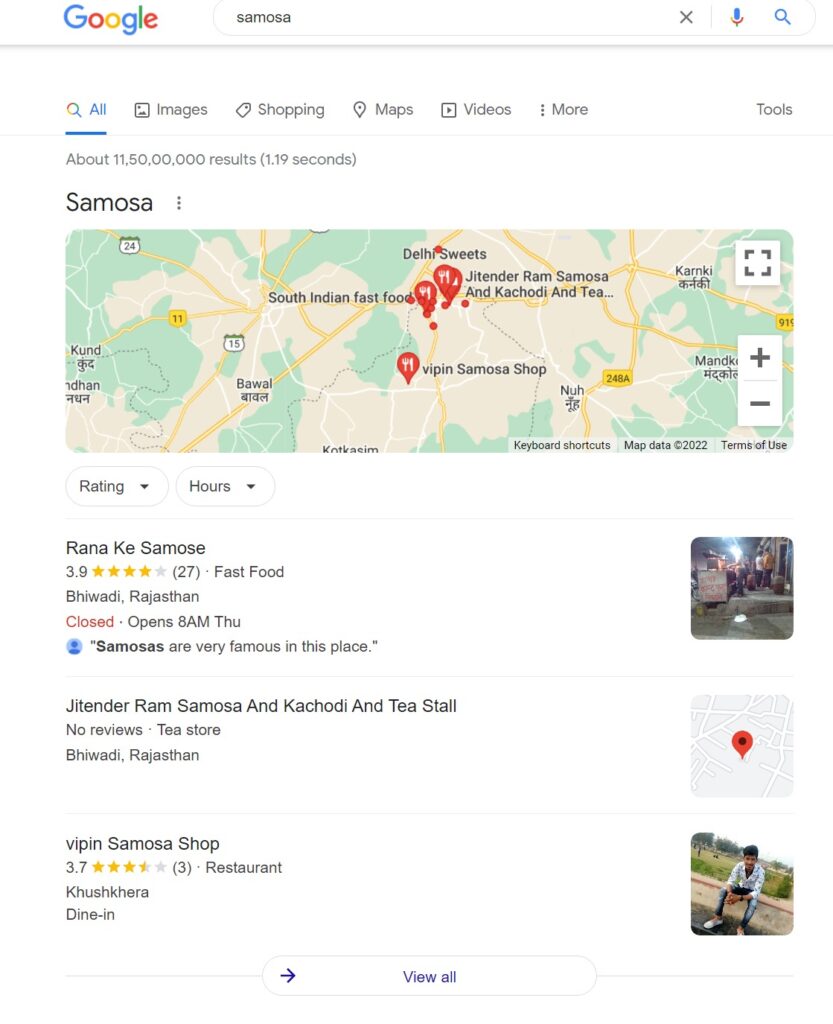
These contain the name of the shop, their location, ratings, reviews, and a map at the top.
Rich Snippets
A rich snippet is an addition to the organic result. Like the addition of ratings, and more.
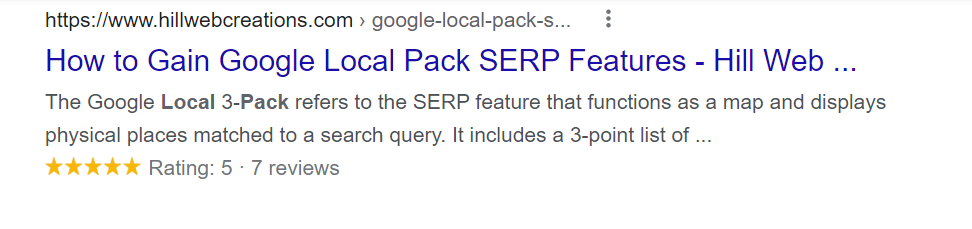
You can even look at Google’s search gallery where you can see all the types of rich snippets and when they show up.
Technically, the rich snippets and SERP features are different, but as they both appear on the SERP itself, I thought of telling you both things.
Final Thoughts
SERPs are neither good nor bad.
It’s just… they are a little overwhelming. With tons and tons of things that show up beside the regular 10 links, it becomes a little extra for anyone to understand about them.
But once you get to know each other, it becomes easy for a webmaster to get hang of them.
After all, it’s their battlefield
If you have any questions regarding this article or SEO in general then you should contact me or connect with me on LinkedIn.
If you have read this, then you should definitely read SEO Predictions to look out for in Upcoming years
